Tnreginet Portal 2024: Which is also known as Inspector General Registration is a popular portal created by the government of Tamil Nadu. The main motive of this portal is to promote Digital India.
There are a lot of benefits of this portal provided to the people of Tamil Nadu State. Users need to register themselves on this portal to enjoy its benefits. They need to register on tnreginet.gov.in to enjoy the benefits of their services. That’s why today in this article, we will provide you the complete information related to this Tnreginet portal.
List of Services provided by Tnreginet Portal 2024:-
- Marriage Certificate Application
- The registration process of birth, death, marriage, chit fund, etc.
- EC Tnreginet search
- Document Writer Registration
- Stamp Vendor Search
- Online Registration of properties and keeping records of that.
- Property Registration in Tamil Nadu
- Online Apply of Letter Documents
- Know your Jurisdiction
- Guideline Value Search
Highlights Of Tnreginet.gov.in 2024 :-
| Name of the portal | Inspector General of Registration (Tnreginet) |
| Launched by | Department of Registration |
| Launched in | Tamil Nadu |
| Launched for | Citizens of the state |
| Official website | tnreginet.gov.in/ |
Tnreginet Online Registration Process 2024:-
Users just need to follow the steps that we have given below to complete the registration process for tnreginet.gov.in.
- First of all, users need to open the registration portal by clicking here
- Now on the home page, users need to tap on the Registration option.

- Then from the drop-down menu, users need to click on the ‘users registration’ option.

- Then a new page will appear on the screen where you have to fill in all the necessary details and on the side screen, users will also get the hint for setting a secure password.
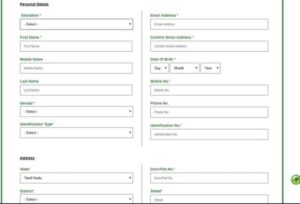
- In the ID proof, users need to choose the ID that they want to provide information.
- After entering the mobile number and Email address, users will get an OTP to either a phone number or Email.
- Now just enter the OTP and tap on the Complete Registration option to fill out the form successfully.
The process to apply for EC Tnreginet Certificate 2024 :-
- First, users need to come to the official portal website.
- Now you just need to log in to your id with all the correct details and then tap on the Login button.
- Now just tap on the ‘Encumbrance Certificate’ option.

- Then tap on the ‘Apply Online option.
- A new page will appear in front of your screen, you just need to fill out the form and submit all the documents that are needed.
- Now just tap on the submit button and don’t forget to take a printout for confirmation.
How to check the EC of the Land?
- First of all, go to the official tnreginet.gov.in website.
- Now just tap on the Search EC option, there you will get two options, EC or Document-wise.
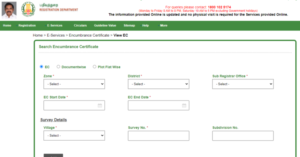
- When you will tap on the EC option, you need to fill in the details like Sub-Registrar office, Zone, District, EC Start date, EC End Date, village, survey number, and sub-division number.
- When you will click on the Document-wise option, you need to fill in the details like Sub-Registrar office, document number, code, and year.
- Now just click on the search EC button to get all the information related to it.
Steps for Tnreginet Marriage Search Online 2024 :-
- First, go to the official website of tnreginet.in
- Then, you need to go to the Menu bar and then tap on more options.
- Then tap on the search button and then tap on the marriage option to proceed.
- Now you need to choose the Marriage type, either name-wise or registration-wise.
- If you are choosing name-wise then you need to enter your name, your husband’s name, date of birth, and date of registration.
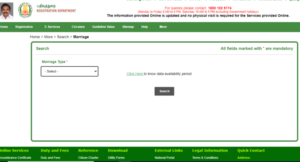
- If you are choosing registration then you need to enter the sub-registrar office, registration number, and, Year.
- Now just tap on the Search option, and it will show all the results related to it.
Process of Tnreginet Stamp Duty Calculation
- First of all, you need to go to the official website of the portal.
- On that page, just click on the verify stamp duty calculation.
- Then you need to start the login process by entering the correct username and password.
- After that, you need to enter all the details that are asked in the form.
- Then press Enter, and you will be able to the information related to stamp duty.
Procedure to Search Guideline Value 2024:-
- In the starting, you need to open the portal of the Inspector General of Registration.
- The home page will open, there you need to tap on the Guideline Search Section.
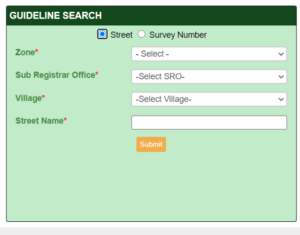
- Then you need to enter all the details that are asked on that page. You need to fill in the Zone, Sub-Registrar office, Village, and, Street Name.
- After entering all the details correctly, you just need to click on the Submit option.
- You will get the Guideline Value on your screen.
The Process to Apply for any Document (Patta Chitta) :-
- First of all, users need to the official website of Tnreginet.
- Then you need to log in to your ID by filling in all the details correctly and then tap on the Sign-in button.
- Now you have to tap on the Create application option and then click on the Create Document option.
- Then you need to fill in the application form and upload all the necessary details they are asking for.
- Now just tap on the Submit button to submit the form and don’t forget to take a printout of that page for confirmation purposes.
Process of Searching for the Document Writer:-
- First, users need to go to the official website of Tnreginet.
- Now just tap on the Menu bar and tap on more options.
- From the drop-down list, just tap on the Search option and then tap on the Document Writer option.

- A new page will open, there you have to enter the details like Zone, Sub-Registrar, District, First name, Last name, and the code.
- Now just click on the Search option to get all the information.
How to Check Birth and Death on Tamil Nadu Portal:-
- First of all, users need to open the website of the Tamil Nadu Portal.
- Then tap on the Menu bar and then click on More options.
- Now just tap on the Search option from the drop-down list and tap on the ‘Birth and Death’ option.
- Now choose either the birth or death option.
- If you choose the birth, then you need to enter the certificate number, Child Name, Date of Birth, Gender, Father’s Name, Mother’s Name, and the code at the end.

- If you choose death, then enter the details like Certificate number, Name of the person, Date of Death, Gender, Place of Death, Father/Husband Name, Mother’s name, and the code.
- Then tap on the search button to explore the whole information.
Tnreniget Fees and Charges :-
- First, visit the official website of the Tamil Nadu portal.
- Now just go to the Menu bar and tap on the More option.
- From the drop-down list, now tap on the Duty and Fee option.

- After choosing the option, you will be able to see the fee details.
Procedure to know about your Jurisdiction:-
- First of all, open the Tamil Nadu portal website.
- Then tap on the menu bar and choose more options.
- Now from the drop-down list, users need to choose ‘portal utility services.
- From there you need to select the ‘Know your Jurisdiction’ option.
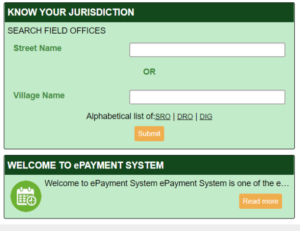
- Now you just need to enter the street name or village name to proceed further.
- Then just tap on the submit button, and you will get all the details.
Procedure For Downloading the Manual:-
When a user is facing issues then they need to download the manual to get rid of them. Just follow the steps to download it.
- First of all, you need to go to the official website of the Tamil Nadu platform.
- Then just move to the menu bar and tap on the help button.
- Now choose the User Manual option from the screen.

- You will get to a new page where you will be able to look at many services.
- You will get the downloading option on the right side of the services.
- Users can choose any of the services and download them.
Procedure to Check the Document Status:-
- First, you need to go to the official websites of the Tamil Nadu portal.
- Then move to the menu bar and select more options.
- Then in the drop-down list, you need to select the document status.

- You will come to a new page, and from there, you will get three options. The options are temporary deed number, pending number, and registration number.
- You need to choose one from it then enter the number and click on the search option.
Procedure to Search The Stamp Vendor:-
- First, you need to open the official website of the Tamil Nadu portal.
- Then come back to the menu bar and choose more options.
- In the drop-down list, you need to choose the Search option and then click on the Stamp Vendor option.
- Then you need to enter the Zone, District name, Vendor’s name, and the captcha code at the end to complete the process.

- Now just click on the search option and you will get all the information on the screen.
Procedure to Search Society on the Tamil Nadu portal:-
- First of all, you need to go to the official website of the Tamil Nadu Portal.
- Then you need to move to the Menu bar and choose more options.
- Then select the Search option from the drop-down list and then choose the Society option.
- Now you need to fill in the details that are required, which are Zone, District, Name of Society, Sequence number, DRO name, Year of registration, and the captcha code in the end.

- Now just tap on the search button, and you will get all the information in detail.
Procedure to search a firm on Tnreginet
- At first, you need to open the official website of the Tamil Nadu Portal.
- Now at the menu bar, you need to go to more options.
- Then from the drop-down list, tap on the search button, and then select the Firm option.
- Now you will come to the new page where you have to fill in the details like Zone, DRO name, District, Firm name, Running number, Year of Registration, and the captcha code.

- Now just tap on the search button, and you will be able to get all the detailed information.
Process of Downloading Various Utility Forms
- First of all, open the Tnregnit portal website.
- Then you need to move to the menu bar and tap on more options.
- Now in the drop-down list, you need to select the portal utility resources option.

- A list will appear on the screen, now users can choose the one that they want to download.
- The downloading will be done in pdf format and users have a choice to download either in English or Tamil language.
Procedure to Provide Feedback on the Tamil Nadu Portal
- First of all, you need to open the official website tnreginet.gov.in.
- Then at the menu bar section, you will get the Feedback option.

- Just click on that and a new page will open in front of your screen.
- A feedback form will open where you have to enter your name, mobile number, email ID, comment or description, and captcha code at the end.
- Then you just need to tap on the Submit button to provide feedback.
The Procedure for Checking the Status of Property or Land Registration
- First of all, you just need to go to the official website of the Tamil Nadu portal.
- Then you need to move to the menu bar and select more options.
- Now in the drop-down list, you need to tap on the Search option, and then click on Land or Property Registration.
- You will come to the new page where you have to fill in the details like District, Sub-Registrar office, Dates, Village, survey number, and sub-division number.
- In the end, you have to fill in the captcha code and then tap on the Submit button to view all the details regarding Land or property registration.
CONCLUSION:-
So this is all about Tamil Nadu Portal Tnreginet Registration 2024, tnreginet.gov.in, this portal is quite beneficial for Tamil Nadu users. Here users can get all the information online, they don’t need to go anywhere in the office, and all the work can be done online.
